Virtual Private Network (VPN) Setup for Safe Internet Browsing | Cyber Security Tips
- Warren H. Lau

- Nov 3, 2023
- 2 min read

As online dangers proliferate, privacy-conscious netizens fortify defenses through VPN services. By establishing encrypted tunnels between devices and remote servers, VPNs conceal internet activity from intermediaries while accessing restricted websites. However, selecting reputable providers and optimizing configurations requires savvy. Here's an introductory guide:
Start by determining connectivity needs. Free VPNs suffice for light use, while full-featured paid versions suit power users. Evaluate promised location choices to unblock libraries or stream region-locked content. Mobile apps expand protection to public Wi-Fi wherever you browse.
Important factors include speed, simultaneous connections allowed, data caps and customer support quality. Top reviewed services balancing cost and performance include ProtonVPN, NordVPN and ExpressVPN. Remember - you get what you pay for with security, so avoid discount deals from unknown entities.
Next, install the selected VPN client. Setup walks through intuitive wizards on desktop and mobile. Location selection becomes self-explanatory, yet obscurity requires vigilance too - some “countries” simply connect to VPN servers, lacking true geographic integrity needed for serious privacy.
Configure kill switches preventing internet exposure if the VPN disconnects accidentally. Enable stealth modes like OpenVPN's TLS protocol to blend in among regular traffic versus more conspicuous PPTP or L2TP/IPSec. Adjust from obvious port 1194 wherever possible.
Adjust permissions restricting internet access solely through the VPN tunnel for complete remapping. MacOS and Windows allow separate VPN profiles per wireless network. Soon, no trace of real IP slips out unencrypted. Test anonymous web browsing, then geoblocked content access before full adoption.
Periodically verify server connections through diagnostic tools. OpenVPN clients display current IP address post-authentication for instance. Mobile networks lacking kill switches require manually confirming the app remains running pre-browsing on devices leaving Wi-Fi range.
Optimally, enable a VPN at router-level for whole-home, set-it-and-forget-it security. Certain providers offer open-source firmware alternatives. However, ensure compatibility before bricking equipment, as most consumer-grade routers lacks grunt for encrypting full household traffic simultaneously.
Perform regular provider audits verifying no-logging policies and jurisdiction placement protecting user data access even with warrants. Understand limitations - VPNs secure online actions, not devices themselves. Maintain secure configurations, passwords and antivirus definitions for defense in depth.
Overall, weighing options lays the responsibility on users to assess risk thresholds appropriately through continued learning. Anonymized connectivity remains imperative for privacy in our data-driven lives, especially as legislation lags technical change. Exercise measured vigilance staying one step ahead of evolving threats.

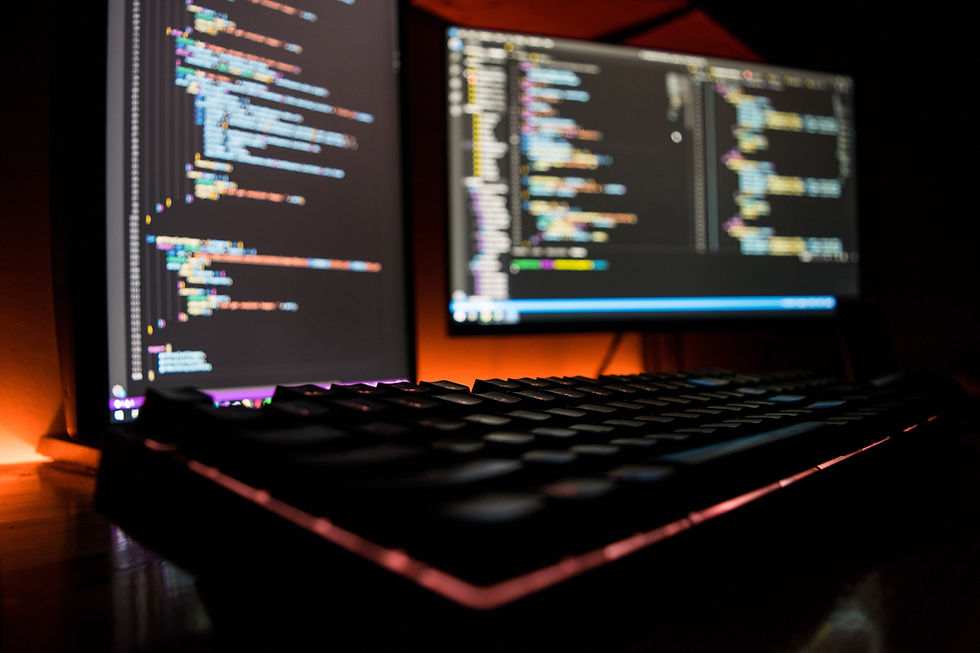


Comments